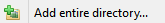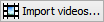Adding Photos
For optimal performance, photographs must be divided into one or more photogroups. Photogroups are homogeneous sets of photographs, all taken with the same physical camera with identical interior orientation (image dimensions, sensor size, focal length,...). If the photos are organized in subdirectories according to the camera used to shoot them, ContextCapture can automatically determine relevant photogroups.
See also Preparing the imagery dataset.
The size of the imagery dataset may be limited according to your edition. See Software Editions.
Add a selection of photo files.
Use Shift or Ctrl to perform a multi-selection.
Add all photos of a given directory (recursively or not).
This command browses the chosen directory and adds all the photos found in this directory that are in a supported format.
Download and add photos from image collections on ProjectWise ContextShare.
This command allows to select image collections from the cloud, download them, and add them to the block.
See also Input photograph file formats.
Extract frames from a video file and add them to the block.
See Import video frames.
Remove photos or photogroups selected in the table.
Use Shift or Ctrl to perform a multi-selection.